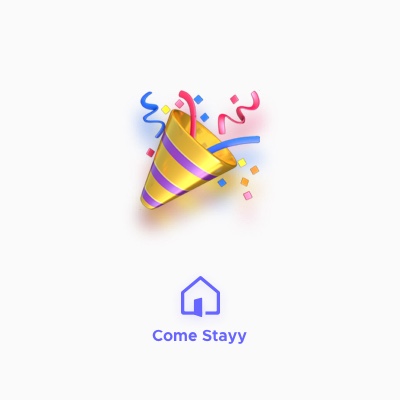Sharing a cabin with 10 friends sounded like a great idea at the beginning of the season, but how do you manage people coming and going? Which friends are going to be there on what weekends, who’s bringing guests, and how many can even squeeze in? How do you make sure the house is getting paid for guests staying? Lot’s of people are hacking around the problem with customized spreadsheets, facebook groups, and whatsapp chats.
Stop the craziness and manage your ski share cabin easily with Stayy!
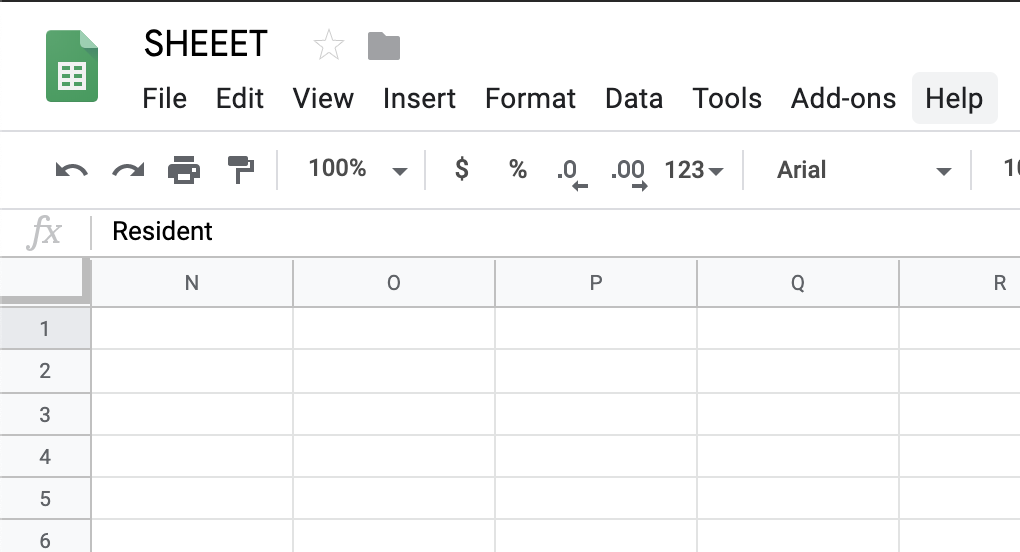
Seriously though, Stayy is here to help with property sharing among friends and family. Let’s walk though easily managing a shared property on Stayy.
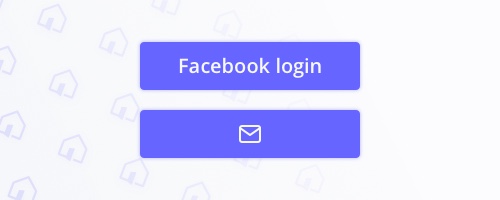
First thing’s first.
Download Stayy from the Apple App Store or Google Play and log in!
If you and your friends have facebook accounts, logging in with your facebook account will be the fastest way to share with everyone you know automatically. Oh, and don’t worry, you can limit who can see your property later on a per property basis. But you’ll have to log in with Facebook to make a property visible to your facebook friends list.
Tap on the Stayy logo in the top right corner to go to your properties and stays page. It’s the cute little house icon that looks just like the app launcher icon. It looks like this:

Tap on “Add Property” and check out everything you can do here on your property page! Listing info will be up first with a toggle at the top between Listing info and Stays. You won’t have any stays yet, but this is where you’ll get a chronological list of everyone staying and when.
You’ll also see a calendar icon in the top right corner of the screen. Go take a look. Here you can set your property as unavailable, or set schedule your own stays to make sure you always have your own space available when you want it.
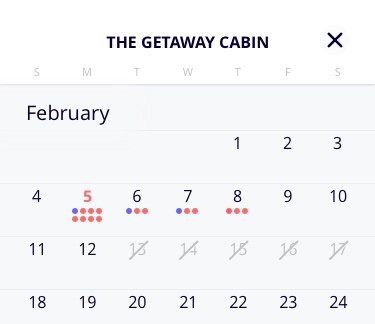
Head back to your Listing info to get your property set up.
Start with the basics under Property Information. A property name is really up to you, but a fun way to call out your place and set the tone. Address field will eventually be validated, but for now you can just give the location you want… Bali, or Lake Tahoe, for example. Go ahead and put in the other details of your property on this page. Bedrooms, bathrooms by the half bath, maximum guests allowed to stay, and general info for your guests. This general info can be whatever you want, like house rules about quiet hours or what guests should bring with them when they stay. Then just tap that check mark button at the bottom to save your property info.
Property photos are the fun part. You know what to do there, make it look awesome! Here are some examples:
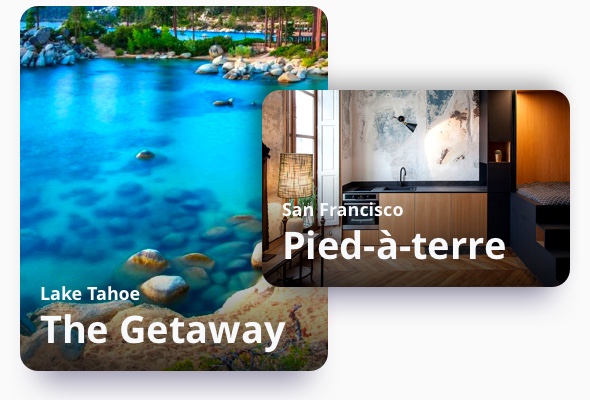
Now on to who can stay. Here’s where you set how your friends and family can find your property. Is it all of your Facebook friends or just a select few close friends that you’ll give an invite code to? Maybe both because some people don’t have a Facebook account to log in with. It’s up to you, and really easy to set these permissions.
You can also set how you want people to schedule stays. For the entire place, by the bedroom, per guest, how long they can stay, and if friends can bring other guests.
If you are asking for payment or reimbursement this is where you can set nightly or per stay amounts for cleaning or other expenses. you might have to cover. Charge what you like, and how you want to receive money from your guests. Offline, paypal, venmo, Stayy just helps you convey the price, and makes it easy for you to collect. But unlike other vacation rental platforms, we don’t charge you and your guests percentage fees for each booking.
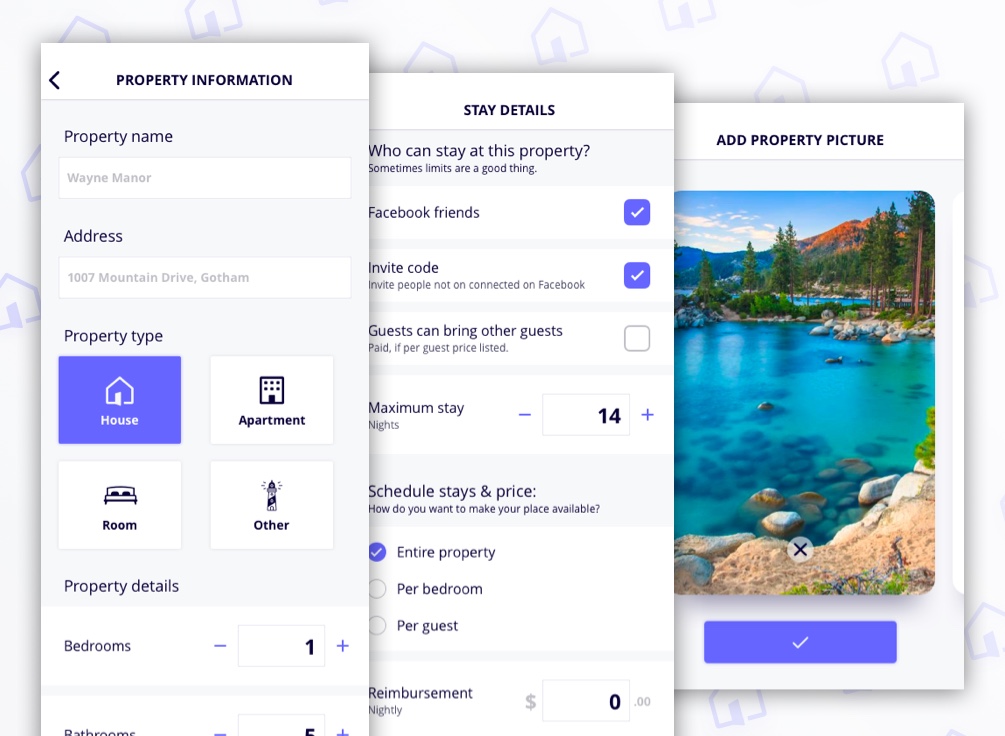
That’s it! Tap the check mark button at the bottom of that page and you’re all set up.
Just the last item of activating your property. Stayy charges a small listing fee to keep our servers running and to buy more coffee to grind through creating new features and improve Stayy. Yes, it’s way less expensive than other vacation rental platforms, booking calendar services, or property management services. You can also deactivate your property any time to only pay for the months you want to list it, or while you’re actually renting that seasonal ski lease.
Post https://Stayy.app to your Facebook feed, email it to friends with your property invite code.